
Even if you don’t own one yet, you’ve probably heard or seen a robotic vacuum cleaner somewhere in real life or on the Internet. They’re everywhere; our industry contacts tell us a full 25% of vacuums sold this year will be autonomous, and this percentage is only going to rise next year. So if you’ve always dreamed of having a little cleaning machine zooming around your home or apartment so you don’t have to, the good news is you can make that dream come true for a few hundred dollars.
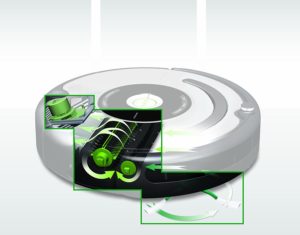
However, just because the technology is affordable doesn’t mean all of it’s worth buying. We’ve been weeding out the poor robotic cleaners from the good ones in the sub-$300 space, and we’ve found a number of winners, including the Roomba 690, Roomba 652, Roomba 614, Shark Robot 750, and Robot 720. Today we’re going to review the iRobot Roomba 650 Robot Vacuum and compare it to it’s near twin, the Roomba 652. If you’re ready to buy and just want confirmation, here’s the ten second summary: it’s basically the Roomba 652 with slightly less battery life, slightly more weight, and most importantly, a virtual wall thrown in. We reviewed it, we like it, and you can buy it here.
Pros, Cons, and Key Features of the iRobot Roomba 650 Robot Vacuum

The Roomba 650 Robot Vacuum joins the 614 and 650 in the list of the cheapest Roombas you can currently buy. As a result, it’s not going to have all the bells and whistles in the higher-end Roombas, such as cameras in the Roomba 980 and 960 or enhanced navigation in the 890. Key features in the 650 include one-button push cleaning, scheduling and programming abilities (something you won’t get in the 614), and a 50 minute runtime from a Ni-MH (not Li-ion) battery. It requires 3.6 inches of clearance to clean beneath furniture, bedding, and cabinetry, and has a cleaning radius 13 inches wide. It weighs 11.7 pounds on our scale.

When you unbox the 650, you’ll find the Roomba itself with its battery pre-installed and partially charged, a home base charging station, a virtual wall barrier (which you won’t find in the 652), extra filters and cleaning tools, an owner’s guide, and the too-short one year manufacturer’s warranty common to nearly every robotic vacuum on the market. iRobot will also try to scare you away from using any 3rd party accessories in order to keep from voiding said too-short warranty. We’ve never actually heard of anyone having a warranty claim denied for this reason, but we thought you’d like to know in case you had a stockpile of 3rd party brushes on hand.
What’s the difference between the Roomba 650, 652, and 690?
There are only three meaningful differences between the Roomba 650 and 652: battery type and life, weight, and barrier systems. Let’s look at each in detail.
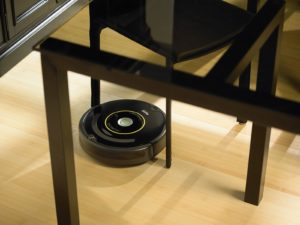
First, the 650 has a Nickel metal-hydride (Ni-MH) battery instead of the Lithium-ion (Li-on) battery in the 652. Li-on batteries are more efficient than Ni-MH batteries and this results in a difference in battery life; you can expect 60 minutes in the 652 on hardwood floors vs only 50 minutes in the 650. Considering that both will travel to their base stations to recharge when their batteries run low, this isn’t necessarily a big difference, but it is one to keep in mind, especially since neither vacuum will get back to an unfinished cleaning job without further programming (unlike the Roomba 890, which will get back to work after recharging if it didn’t finish a cleaning task due to a low battery).

Second, the 650 weighs significantly more than the 652; the 650 weighs 11.7 pounds on our scale while the 652 tops out at a light 7.9 pounds. You wouldn’t think those 4 pounds would make a significant difference since either Roomba will spend almost all of its life scooting around independently on the ground, but you might notice the difference when carrying your Roomba from one floor to the other if you want to clean upstairs and downstairs, because the Roomba’s not going to travel up and down stairs on its own.

Finally, the 650 includes a virtual wall barrier to help keep it away from parts of your home that you don’t want it to clean (e.g., a pile of toys you’re still waiting for your children to clean up, or the entryway to your home where everyone leaves their shoes). The 652 doesn’t include such a barrier, although you’ll find it on the 690 as well as higher Roombas like the 890.
Compared to the 690, the main difference is the ability to control the 690 through a smart phone or tablet via Wi-Fi; you can’t do this with the 650 (or the 652). You can still program cleaning schedules on the 650, as we’ve noted earlier; you just can’t do so remotely.
How well does the Roomba 650 clean carpets, hardwood floors, and cat and dog hair?

The Roomba 650 is a simple, humble robot, but it cleans hardwood floors and low-pile carpets as well as any other robotic vacuum you’ll find under $300. It’s also capable on any kind of bare floor in general, such as laminate, tile, and concrete, as well as on area rugs.

The two kinds of surfaces it won’t be able to handle are medium-pile and high-pile carpeting; if you’re looking for a robotic vacuum that can deal with those, you’ll want something like the Neato Botvac Connected. Alternatively, we’d recommend sticking with a cheaper robot like the 650 and pairing it with the Miele Compact C2 Electro+, the Miele Classic C1 Titan, or the Miele Classic C1 Delphi. Any of those canisters will be able to handle the thick carpets the 650 can’t, and the combination of a cheap robot and mid-priced canister will still be less than what a high-end all-in-one vacuum like the Miele Complete C3 Cat & Dog would cost you.

In terms of navigation, you’ll likely be pleased with the brain packed into the 650; it’s essentially the same found in the 652, 614, and 690. It’s not going to be as efficient when choosing routes as the 980 or 960, but it’s also not going to cost you $600-$800 either. While the 650 is a cheap robot, it’s still classy enough to avoid stairs and ledges like a champ. When done cleaning, it’ll find its way back to home base. It’ll also go back home when low on battery, although it won’t make it there if it’s in another room and your kids close the door (which we learned from experience).

In terms of pet care, we found the 650, like the 652, strong enough to pick up a disturbing amount of fur, hair, dander, and other pet secretions. We’d strongly advise you to make sure your cat or dog hasn’t thrown up or pooped in your home before a cleaning run (or to at least set up a virtual wall in problem areas in advance), because your 650’s not going to think twice about trying to clean it up, and it’s going to be messy. In general, however, owners of golden retrievers, German shepherds, and labs will be pleased with how much less shedding they have to deal with.
Why buy the Roomba 650?
In conclusion, while the 650 isn’t a perfect vacuum, the truth is that it’s good enough for the vast majority of people interested in a robotic vacuum. You don’t have to spend $1,000 to get a machine that will clean low carpets and bare floors on your behalf with the push of a button. You can’t control it with your smart phone (you’ll want the 690 for that), but you can program it just like the 690, and that’ll be good enough for many people. Compared to the 652, you give up 10 minutes of battery life, gain a few pounds, and also get a virtual wall thrown in. If you really want an upgrade, the cheapest in the Roomba line will be the 890, which will give you significantly more battery life, cleaning power, smarter navigation, and the ability to automatically continue cleaning after recharging. But if none of that tempts you, save your money and stick to the 650.
![]() You can buy the Roomba 650 here on Amazon. Alternatively, you can buy the Roomba 652 here. If you want a Roomba you can control with your smart phone, buy the Roomba 690 here instead. If you want more battery life, smarter navigation, deeper cleaning, and a resume feature, you’ll want to buy the Roomba 890 here.
You can buy the Roomba 650 here on Amazon. Alternatively, you can buy the Roomba 652 here. If you want a Roomba you can control with your smart phone, buy the Roomba 690 here instead. If you want more battery life, smarter navigation, deeper cleaning, and a resume feature, you’ll want to buy the Roomba 890 here.
![]() Canadians can buy the Roomba 650 here, the Roomba 652 here, the Roomba 690 here, or the most featured of the bunch, the Roomba 890, here.
Canadians can buy the Roomba 650 here, the Roomba 652 here, the Roomba 690 here, or the most featured of the bunch, the Roomba 890, here.
 If you find our research on PMC helpful, you can follow our efforts to keep maniacally reviewing home cleaning tools by shopping through our links above. We promise to keep fighting the good fight against every horror children, animals, and grown, yet messy humans can inflict upon a clean home.
If you find our research on PMC helpful, you can follow our efforts to keep maniacally reviewing home cleaning tools by shopping through our links above. We promise to keep fighting the good fight against every horror children, animals, and grown, yet messy humans can inflict upon a clean home.

