
Whether or not you have one, you’ve almost certainly heard of robotic vacuum cleaners. It’s hard not to; they’ve become very popular in recent years, and it’s estimated that one out of every four vacuums sold this year will be in robot form. As a result, prices have come down, making the dream of having a hands-free cleaning machine for low-pile carpets and hardwood floors a reality for a few hundred dollars.

While they don’t offer as much power or longevity as quality uprights and canisters, the worry-free convenience of robotic vacuum cleaners makes them well worth considering for busy families and young professionals. We’ve reviewed many sub-$300 offerings in the robo-scene lately, including the Roomba 690 and Roomba 614. Today we’re going to take a closer look at the iRobot Roomba 652 Robot Vacuum. If you don’t have time, here’s the ten second summary: it’s essentially the 614 with programming ability, which means it’s very reliable and very affordable. Our full review is below, and you can buy it here.
Pros, Cons, and Key Features of the iRobot Roomba 652 Robot Vacuum
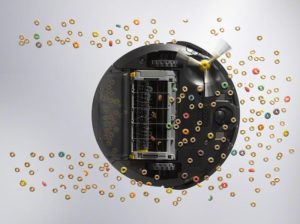
The Roomba 652 Robot Vacuum, like the 614, is one of the cheapest Roombas you can buy today. As a result, it naturally has fewer features than higher end Roombas like the Roomba 690, Roomba 890, Roomba 960, and Roomba 980, all of which we’ve reviewed favorably. The 652’s key features include one-button activation and operation, the ability to program schedules (a feature missing from the 614), and a 60 minute runtime. It’ll clean beneath furniture, bedding, and cabinets at least 3.6 inches high, which is enough clearance to fit in most nooks and crannies. The 652 has a 13 inch cleaning radius and weighs 7.9 pounds on our scale.

Unboxing the Roomba, you’ll find the 652 itself inside with a pre-installed and partially charged battery, a charging station and adapter, an additional filter, the paltry one year warranty found in nearly all robotic vacuums, and an owner’s guide. You’ll also be warned not to use any 3rd party replacement parts in order to keep from damaging your robot and voiding your warranty. We’ve never heard of anyone having their too-short warranty denied from using 3rd party parts, but it’s something to be aware of. Given the reliability of the 652, you’re not likely to need that warranty anyway.
What’s the difference between the Roomba 652, 614, and 690?

The only meaningful difference between the 652 and the 614 is the fact that the 652, unlike the 614, allows you to set cleaning schedules directly from the vacuum. The 614 will clean whenever you press the start button, but it can’t be programmed to clean in the future or on a repeated basis.

This is actually a rather significant difference when you end up using the vacuum, as it allows you to have it clean while you’re not home on a regular basis (e.g., when at work). Considering both machines cost the same, there’s little reason to get the 614 over the 652, which offers more functionality. As a bonus, the 652 also weighs several pounds less than the 614, making it easier to carry up and down stairs.
Compared to the 690, the 652 shows its limitations. While the 652, along with the higher-end Roombas, lets you connect it to your smart phone and Wi-Fi network to get all kinds of updates about what your Roomba is up to (e.g., how cleaning is going, if it’s stuck, battery charge levels, and more), you don’t get any of that with the 652. If none of that sounds like information you can’t live without, you’ll be fine with the 652. As noted above, both will let you program cleaning schedules, which was something you couldn’t do in the 614 but can do with the 652.
How well does the Roomba 652 clean carpets, hardwood floors, and pet hair?

While the Roomba 652 may be one of the simplest Roombas you can buy, it does a very respectable job cleaning bare floors (e.g., hardwood, tile, laminate, and concrete) as well as low-pile carpets and area rugs. It’s not going to do much of anything on medium-pile carpeting and it’ll simply say no to high-pile carpeting, but that’s par for the course with nearly every robotic vacuum on the market apart from a select few like the Neato Botvac Connected. In general, if you have higher pile carpeting, you can still get a lot of value from a 652 or other robotic vcauum, but you’ll also want to pair it with something like a Miele Soft Carpet. When you ask the 652 to do what it’s designed to do, it does so and does so well.

Robotic vacuums have come a long way from the pitiful models that used to crash themselves into walls like battering rams when they weren’t flying off stairs and cliffs like lemmings. While the 652 is clearly a budget-minded vacuum, it almost never gets stuck, falls off stairs and ledges, or needs rescuing.
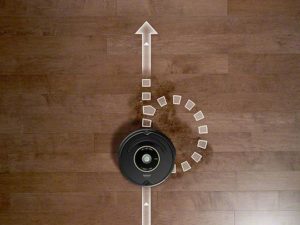
Every now and then it runs out of battery without being able to find its way back to its home station (especially if you forget it’s cleaning in a different room and shut a door between it and its base), but it’s generally very reliable about getting back to charge itself when it senses its battery charge depleting. Runtimes are slightly lower on carpets and rugs than on hardwood floors, but it’s not much trouble to simply send it back to work a few hours later if it runs out of charge in the middle of a job. Dog and cat owners will be thrilled (or horrified) at the amount of hair, dander, fur, and other things the 652 finds and cleans while on its merry way. If you’ve got golden retrievers, German shepherds, or Labrador retrievers, your Roomba will never be out of work to do.
Why buy the Roomba 652?
The Roomba 652 is, in many respects, a robotic vacuum for the common man and woman. It allows middle-class families, young professionals, and otherwise frugal individuals to enjoy automation, good cleaning, and new technology without paying bleeding-edge prices. When it comes to cleaning power, it’ll do just as well as the 690 but you’ll spend a bit less money to get things clean. The main difference between the 690 and the 652, much as between the 690 and the 614, is that you can use your smart phone to control the 690, which isn’t an option for the 652 (or 614).
If you don’t need smart phone functionality, however, or simply don’t want to worry about apps and syncing and Wi-Fi connections, keep the extra money in your pocket and get the 650. Unlike the 614, it lets you program scheduled cleanings, making it a far more useful machine. Our main complaint is the standard one-year warranty it shares with nearly all robotic vacuums; that said, the fact that it isn’t carrying additional electronics for wireless support means it’ll be even more reliable and even less reliant on that warranty.
![]() You can buy the Roomba 652 here on Amazon. If you want a Roomba you can control with your smart phone, buy the Roomba 690 here for a few dollars more.
You can buy the Roomba 652 here on Amazon. If you want a Roomba you can control with your smart phone, buy the Roomba 690 here for a few dollars more.
![]() Canadians can buy the Roomba 652 here on Amazon or upgrade to the Roomba 690 instead.
Canadians can buy the Roomba 652 here on Amazon or upgrade to the Roomba 690 instead.
 If you find our research on PMC helpful, you can follow our efforts to keep maniacally reviewing home cleaning tools by shopping through our links above. We promise to keep fighting the good fight against every horror children, animals, and grown, yet messy humans can inflict upon a clean home.
If you find our research on PMC helpful, you can follow our efforts to keep maniacally reviewing home cleaning tools by shopping through our links above. We promise to keep fighting the good fight against every horror children, animals, and grown, yet messy humans can inflict upon a clean home.

